
cogi录音笔记app
系统:Android热度:
类型:生活
扫二维码下载
cogi录音笔记app介绍
支持同时进行录音、文字输入和拍照记录的功能,支持分段式录音,支持加入标签进行分类管理。
The Cogi Voice Recorder is an easy-to-use, free note taking and recording app that allows you to capture the important parts of meetings, lectures and conversations, all while remaining completing engaged, listening to whats being said. Augment these important voice notes with images, text and tags to completely capture the key elements of a meeting or lecture. Cogis the next evolution in note taking, allowing you to record key ideas without writing the notes down.
Heres what some users are saying:
Best I Ever Had. The Cogi app is a masterpiece. I think I've been missing something great like this when at a seminar last week and before that too. This app is one of a kind in the play store. Thank you very much for building Cogi for us. -- Jay E.
Unbelievably useful app. Brilliant, simple idea and very useful app. Strangely enough, even though I needed something like this many times (and I'm certainly not the only one), I couldn't find anything even remotely useful. Congratulations. -- Robert P.
The Cogi Voice Recorder puts you in control, letting you capture those aha moments that you know youll want to remember later on. Rather than taking notes by writing them down, remain focused on the content and count on Cogi to help you record the important things you hear. And you can easily add that picture of the whiteboard or tag who was in the meeting to augment these voice notes.
Support for additional languages will be a continual focus for the developers to help extend the reach of this useful note taking and recording application.
*** Record important communication
Record only the aha moments from your conversation that caused you to think Gee, I should write that down.
- Relax, actively listen and stay engaged in the conversation.
- Never miss key ideas and non-verbal cues by stopping to take notes.
- Enjoy superhuman recall as Cogi records the important ideas from your conversations.
Just tap the Cogi highlight button and capture that voice note! Forget your notepad? No problem. Use the Cogi Voice Recorder app.
*** Review only what matters
Review only the important highlights from conversations without listening to the entire meeting or lecture again.
- No time wasted reviewing hours of recorded lectures and meetings nobody wants to listen to again.
- Add contact tags for each person in the meeting to solidify key takeaways.
- Add pictures from the whiteboard in the context of the key audio highlights to help you remember the ideas.
*** But how does Cogi get all of what I need?
Sometimes it takes us a few seconds (or more!) to register that something important is being said. But dont worry, as Cogi is listening, just in case you needed that information. When you tap the highlight button, the Cogi Voice Recorder rewinds to record the context that led you to think to tap the button in the first place.
*** What if you want to record a large amount of audio?
No problem. Just tap the big Cogi button and let it record as much of what you are listening to as you like. There are really few limits to how much you can record in a voice note.
*** What about whats on the whiteboard or your own notes?
Cogi has even more tricks up its sleeve by allowing you to add text notes and pictures to your Cogi sessions to help you remember even more details from your meetings and lectures -- think of a whiteboard you drew diagrams or notes on and how nice it would be to see that content when reviewing your voice notes!
*** How do I keep track of all my valuable highlights?
You can tag your important highlights with a simple swipe and tap. Any time during a session, just slide from the right edge of the home screen to easily add contact or text tags. Contact tags typically reference a persons name, such as @TheNameOfMyBoss. For text tags, the application has a number of predefined tags that you can use, like #FollowUp, or just add your own (e.g. #Photosynthesis).
Cogi Voice Recorder: Beyond Notes
更新内容
v1.6.4:
+ Modified the way contact tags are displayed from the capture screen to correctly display the contacts that had already been added to the session.
+ Enabled tablet support. Although the design of the app was not modified for the larger screen sizes, the app performs well and will continue to be supported.
+ Enhanced playback controls when exiting the review state.
+ Added subtle visual feedback for button presses.
+ Improved some of the help screens.
+ Fixed some app exceptions.
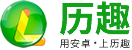








































 CNAAC认证合作伙伴
CNAAC认证合作伙伴